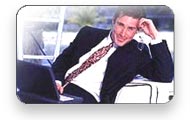|
 |
Soften a selection or an image. Blur filters are useful for retouching. They smooth transitions by averaging the pixels next to the hard edges of defined lines and shaded areas in an image. For more information about Blur filters, see Blur filters. |
 |
|
Soften a selection or an image. Blur filters are useful for retouching.
Soften a selection or an image. Blur filters are useful for retouching.
Soften a selection or an image. Blur filters are useful for retouching.
Soften a selection or an image. Blur filters are useful for retouching.
|
|
 |
 |
Add or remove noise, or pixels with randomly distributed color levels. This helps to blend a selection into the surrounding pixels. Noise filters can create unusual textures or remove problem areas, such as dust and scratches, from an image. The Add Noise filter can be used to reduce banding in feathered selections or graduated fills or to give a more realistic look to heavily retouched areas. For more information on Noise filters, see Noise filters (Photoshop). Add or remove noise, or pixels with randomly distributed color levels. This helps to blend a selection into the surrounding pixels. |
|
|
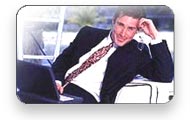
Add or remove noise, or pixels with randomly distributed color levels. This helps to blend a selection into the surrounding pixels. Noise filters can create unusual textures or remove problem areas, such as dust and scratches, from an image. The Add Noise filter can be used to reduce banding in . |
|